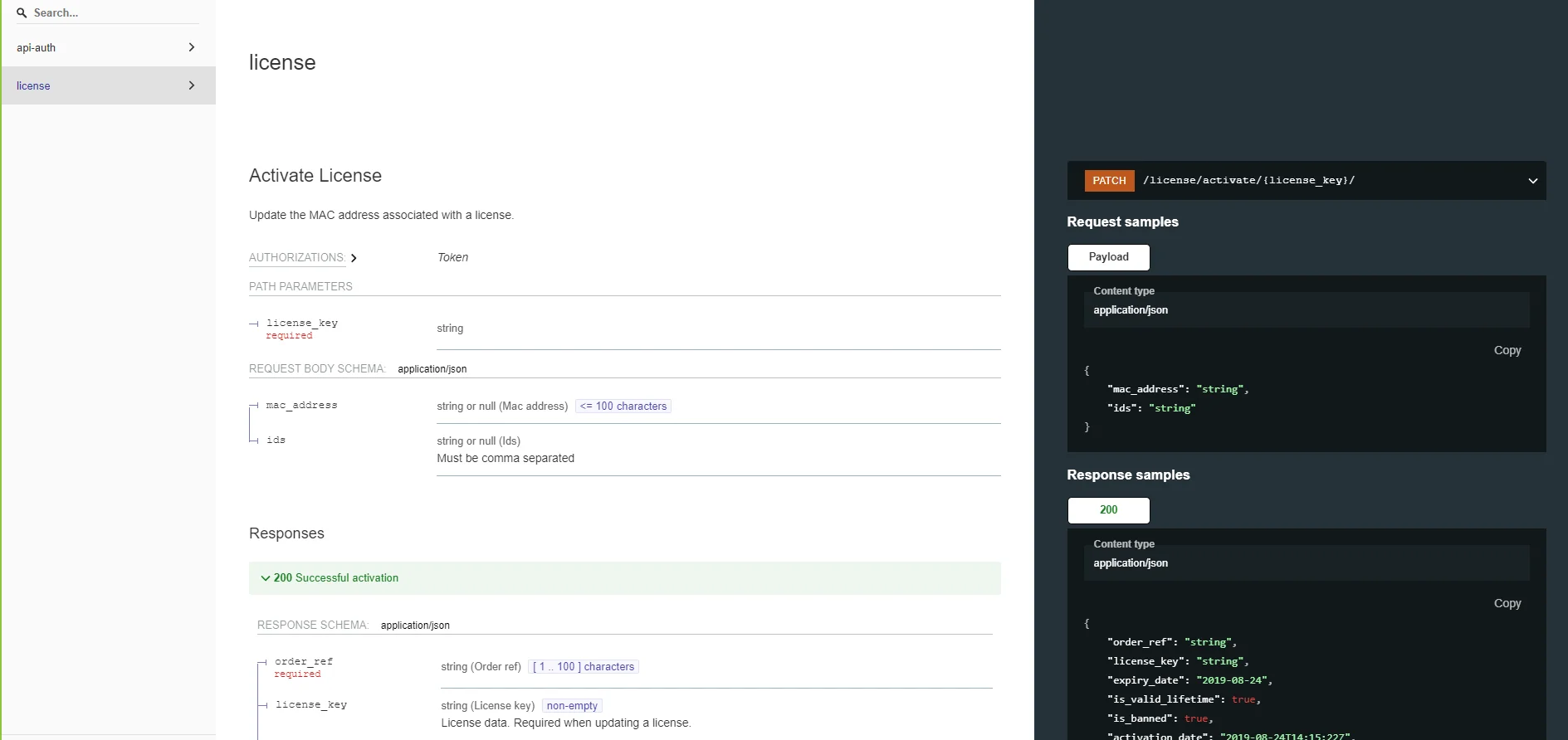the project
NearPOS - Local Shop Owner and Marketplace Platform || 536
NearPOS is a web application built on OpenCart 3 to connect local shop owners and customers on a single platform. It allows local shop owners to sell their products online to their local customers and manage point-of-sale (POS) transactions both online and offline. Customers can shop from the website and choose cash on delivery for their purchases, with delivery handled by the local shop owners.

Project requirements
- Advanced POS Interface: Customize OpenCart's POS interface for use on desktop or smartphones, allowing shop owners to manage POS transactions efficiently.
- Delivery Radius and Charges: Enable shop owners to set their delivery radius in kilometers and specify delivery charges.
- Delivery Range Validation: If a shop's delivery range is lower than the customer's location, display nearest POSs selling the same products instead of proceeding with checkout.
- NearPOS Menu: Implement a menu option where visitors can see registered POS sorted by proximity to their current location. Customers can also change the delivery location on the map.
- POS List and Product List: Provide lists of POS and their respective products, along with category product listings and filtering options.
- Product Listing: Once approved, shop owners can list their products under their POS, which will be available for purchase on the marketplace.
- Real-time Location Tracking: Display each POS's location and distance from the customer's current location in real-time.
- Shop Owner POS Application: Allow shop owners to apply for POS registration along with legal business papers, pictures, and location selection from Google Maps.
- Shopping Cart and Checkout: Allow customers to add products to their cart and complete checkout. Orders are placed separately on the shop owner's dashboard for individual fulfillment.
- User Account Management: Include user account pages with features such as POS application management, product listing, and order tracking.
1
Project Scoope 1
- Implement secure user authentication for registration, login, and password reset functionalities.
- Ensure data security by securely handling user credentials and sensitive information.
- Provide a seamless user experience for managing accounts and accessing personalized features.
Outcome from Scoope 1
- Provide a secure and reliable authentication system for user registration and login.
- Ensure user data privacy and protection through encryption and secure storage mechanisms.
- Enhance user trust and satisfaction by offering seamless account management functionalities.
2
Project Scoope 2
- Develop a POS application process allowing shop owners to submit required documents and select their location via Google Maps.
- Enable administrators to review and approve POS applications, ensuring compliance with business regulations.
- Implement functionality for approved POS shops to manage their profiles and update information as needed.
Outcome from Scoope 2
- Streamline the POS application process for shop owners, enabling easy submission and approval of applications.
- Facilitate efficient management of POS profiles, ensuring accurate and up-to-date information for customers.
- Enhance the platform's credibility by verifying the authenticity of registered POS shops and their business operations.
3
Project Scoope 3
- Create a product management system for approved POS shops to list and manage their products.
- Ensure seamless integration of product listings between individual POS and the marketplace.
- Provide features for managing stock, prices, and product details effectively.
Outcome from Scoope 3
- Enable POS shops to effectively manage their product listings, including stock, prices, and descriptions.
- Ensure seamless integration of product listings between individual POS and the marketplace, providing a consistent shopping experience.
- Empower shop owners to showcase their products effectively, leading to increased sales and customer engagement.
4
Project Scoope 4
- Develop a menu to display registered POS shops sorted by proximity to the user's current location.
- Implement geolocation functionality to determine the user's location and calculate distances to nearby POS shops.
- Ensure responsive design for seamless user experience across different devices.
Outcome from Scoope 4
- Improve user experience by providing easy access to nearby POS shops through the NearPOS menu.
- Enhance convenience for customers by displaying shops sorted by proximity to their current location.
- Increase user engagement and conversions by facilitating localized shopping experiences.
5
Project Scoope 5
- Allow customers to change delivery locations on the map and order from shops in different areas.
- Ensure accurate calculation of delivery charges based on the distance between the selected shop and delivery location.
- Provide a user-friendly interface for selecting delivery locations and placing orders.
Outcome from Scoope 5
- Provide flexibility for customers to order from nearby shops or change delivery locations as needed.
- Enhance customer satisfaction by accurately calculating delivery charges based on distance and providing transparent pricing.
- Improve conversion rates by offering convenient and customizable ordering options tailored to each user's preferences.
6
Project Scoope 6
- Implement cart functionality for adding products from multiple POS shops and managing quantities.
- Develop a checkout process for finalizing orders, including order summary, delivery address selection, and payment options.
- Ensure smooth transition between cart and checkout stages to minimize user friction.
Outcome from Scoope 6
- Streamline the shopping process with an intuitive cart and checkout experience, reducing friction and cart abandonment.
- Increase order completion rates by guiding users through the checkout process seamlessly.
- Enhance user satisfaction by providing clear order summaries and transparent pricing information during checkout.
7
Project Scoope 7
- Develop functionality to check if the customer's location is within the delivery range of the selected shop during checkout.
- Provide real-time feedback to customers about the availability of delivery options based on their location.
- Redirect customers to alternative shops if the selected shop's delivery range doesn't cover the customer's location.
Outcome from Scoope 7
- Improve user experience by dynamically adjusting checkout options based on the customer's location and shop availability.
- Reduce frustration by guiding customers to alternative shops if their selected shop cannot fulfill the order.
- Enhance customer confidence in the platform's reliability and responsiveness through transparent communication during checkout.
8
Project Scoope 8
- Customize OpenCart to provide an intuitive POS interface suitable for desktop and smartphone use.
- Ensure seamless integration with POS hardware for scanning products, processing payments, and managing orders.
- Provide features for managing offline sales, inventory, and customer interactions efficiently.
Outcome from Scoope 8
- Provide shop owners with a user-friendly POS interface for managing offline sales, inventory, and customer interactions.
- Increase shop productivity and efficiency by integrating POS hardware seamlessly with the OpenCart platform.
- Enable shop owners to offer consistent service quality both online and offline, leading to improved customer satisfaction and loyalty.
9
Project Scoope 9
- Implement features like product listings, category product lists, and filtering for the marketplace to enhance user experience.
- Enable users to browse products from multiple POS shops easily and find desired items efficiently.
- Ensure consistent design and navigation across different sections of the marketplace for a cohesive user experience.
Outcome from Scoope 9
- Enhance user experience with intuitive product browsing, filtering, and category organization within the marketplace.
- Improve customer satisfaction by making it easy to find and purchase products from multiple POS shops.
- Increase sales and revenue by presenting products effectively and facilitating seamless transactions.
10
Project Scoope 10
- Develop user account pages for managing orders, addresses, and POS applications.
- Provide features for tracking order history, managing delivery addresses, and updating account information.
- Ensure security and privacy of user data through proper authentication and access control mechanisms.
Outcome from Scoope 10
- Empower users with convenient account management features for tracking orders, managing addresses, and updating personal information.
- Enhance user engagement and retention by providing a personalized and streamlined user experience.
- Increase platform loyalty by offering value-added services and features through user accounts.
11
Project Scoope 11
- Implement real-time location display for each POS, showing its location and distance from the user's current location.
- Ensure accurate geolocation functionality and smooth updating of location information as the user moves.
- Provide visual cues to users about the proximity of POS shops for easier decision-making.
Outcome from Scoope 11
- Enhance user convenience and decision-making by providing real-time location information for nearby POS shops.
- Increase user engagement with interactive features that dynamically update location information as the user navigates the platform.
- Improve user trust and confidence in the platform's accuracy and reliability through seamless location display functionality.
Copy And Share
https://hrdnsh.com/projects/nearpos-local-shop-owner-and-marketplace-platform